이전 시간에서는 http모듈을 활용해 nodejs에서 웹서버를 만드는 방법과 restfulAPI를 활용 즉,
HTTP method(get.post)를 이용해 리소스에 대한 블로그CRUD명령을 적용하는 초안을 배웠다.
본격적으로 초안을 완성해보자.
1. 게시글 목록보기
/**
* @typeof Post
* @property {string} id
* @property {string} title
* @property {string} content
*/
/** @type {Post[]} */
const posts = [
{
id: 'my_first_post',
title: 'my first post',
content: 'hi',
},
{
id: 'my_second_post',
title: 'my second post',
content: 'bye',
},
]주석된부분은 jsdoc을 활용해 type을 정의했는데 없어도되므로 넘어가도록하고
게시글 데이터로 2개만 샘플값으로 넣어준다. 배열안에 객체형태로 되어있어 map형식을 통해 게시글목록을 출력할수있다.
const posts = posts.map((post)=>({
id:post.id,
title:post.title,
}))이제 위의 코드를 참고로 실제
클라이언트가 get요청시(URL로 /posts) 웹서버에서 게시글 목록을 주는 코드를 작성해보자.
게시글갯수인 totalCount 값은 posts.length를 통해 가져와보자.
const server = http.createServer((req,res)=>{
//1. 게시글목록
if(req.url === '/posts' && req.method === 'GET'){
const result = {
posts:posts.map((post)=>({
id:post.id,
title:post.title,
})),
totalContent:posts.length,
}
res.statusCode = 200
res.end(JSON.stringify(result))
}
//2. 게시글상세
//3. 게시글등록
}).listen(8080)참고로 JSON.stringify()는 객체를 문자열로(JSON형태로) 변환해준다.
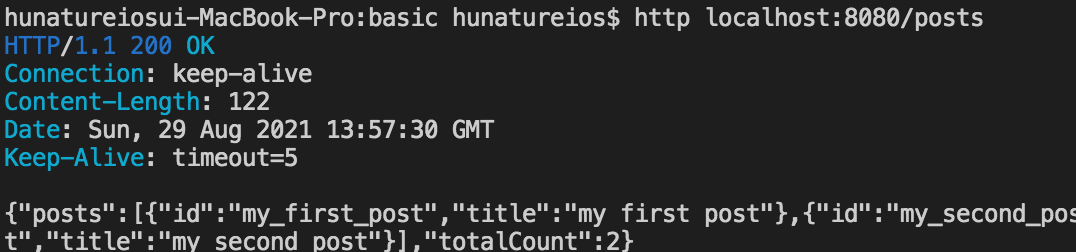
2. 게시글 상세보기
게시물 목록 코드에 이어서 특정 게시물 Id 예를들어 my_first_post에 대한 게시글을 보는 코드를 작성해보자.
const server = http.createServer((req,res)=>{
//1.게시글목록
//2.게시글상세
const idRegEx = /^\/posts\/([a-zA-Z0-9-_]+)$/
const regexResult = (req.url && idRegEx.exec(req.url)) || undefined
//GET /posts/:id
if(regexResult && req.method === 'POST'){
const postId = regexResult[1]
const post = posts.find((_post)=>_post.id === postId)
if(post){
res.statusCode = 200
res.header('Content-Type', 'application/json; charset=utf-8')
res.end(JSON.stringify(post))
}else{
res.statusCode = 404
res.end('Not found')
}
}
//3.게시글 등록
}).listen(8080)find메소드를 활용해 url에 입력한 _post.id값과 실제 데이터상의 postId값이 일치한 게시글이 있을경우에만 출력하고 아닐경우 404에러를 낸다.
res.header에서 content-type을 application/json으로 지정해주면 전과는 다르게 아래처럼 이쁘게 파싱된 모양으로 게시물 확인이가능하다.
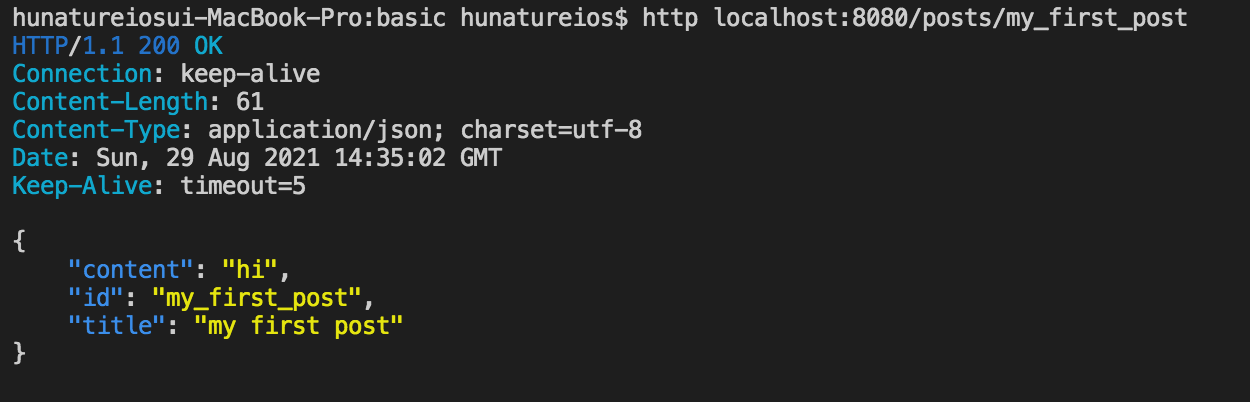
3. POST 게시글 등록
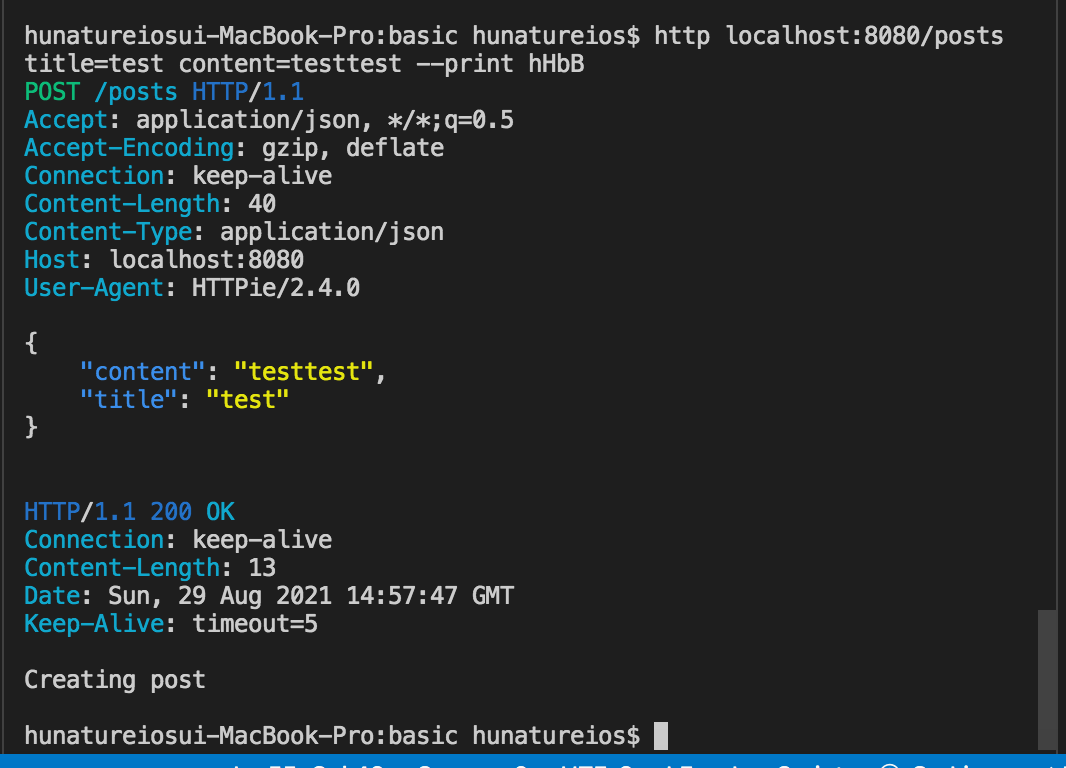
참고로 post한 게시글은 임시 데이터이기 때문에 서버를 껏다켤 경우에는 사라짐
위처럼 /posts title=aaa content=aaa를 입력해주고 출력하려면 --print hHbB를 입력하면되는데
h,b는 각각 post보낼때 header와 body를 의미하는데 대문자는 요청,받은 header, body 의미한다(Creating post)
//3. 게시글등록
} else if (req.url === '/posts' && req.method === 'POST') {
req.setEncoding('utf-8')
req.on('data', (data) => {
/**
* @typedof CreatePostBody
* @property {string} title
* @property {string} content
*/
/** @type {CreatePostBody} */
const body = JSON.parse(data)
// console.log(body)
posts.push({
// id: body.title.toLowerCase().replace(' ', '_'),
id: body.title.toLowerCase().replace(/\s/g, '_'),
title: body.title,
content: body.content,
})
})
res.statusCode = 200
res.end('Creating post')
} else {
res.statusCode = 404
res.end('Not found')
}id에서 title과 동일하게하는데 공백은 _처리를 해준다. 다만 공백이 여러개일경우 첫번째만 먹기때문에
여러개를 먹일려면 정규식을 넣어줘서 처리한다.
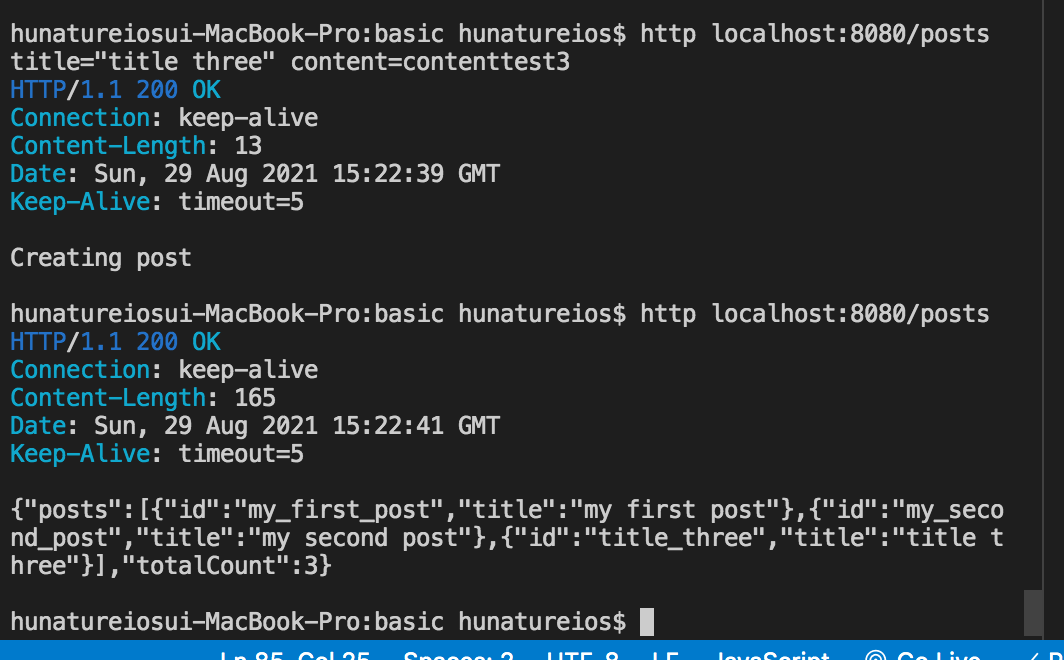
다음시간에는
중복되는 코드를 줄이는 리펙토링을하겠다.
'Backend > node.js' 카테고리의 다른 글
| [node.js] 간단한 데이터베이스만들기(JSON) (0) | 2021.09.04 |
|---|---|
| [nodejs] 간단한 restfulAPI 서버만들기3 - 코드개선(추상화), 리펙토링 (0) | 2021.09.01 |
| [nodejs] 간단한 restfulAPI 서버만들기 (0) | 2021.08.27 |
| nodemon 노드몬 설치 사용방법 (0) | 2021.08.03 |
| [맥os] httpie 설치와 사용방법 (0) | 2021.08.03 |



