ssh 등록을 했음에도
permission때문에 풀이 안받아질때 확인
vim ~/.git-credentialsvim 혹은 나노로 열어서 확인
https://user:pass@example.com아이디:패스워드@이메일주소를 등록하면되는데
특수문자의경우 URL encoded된 형태로 등록해야함
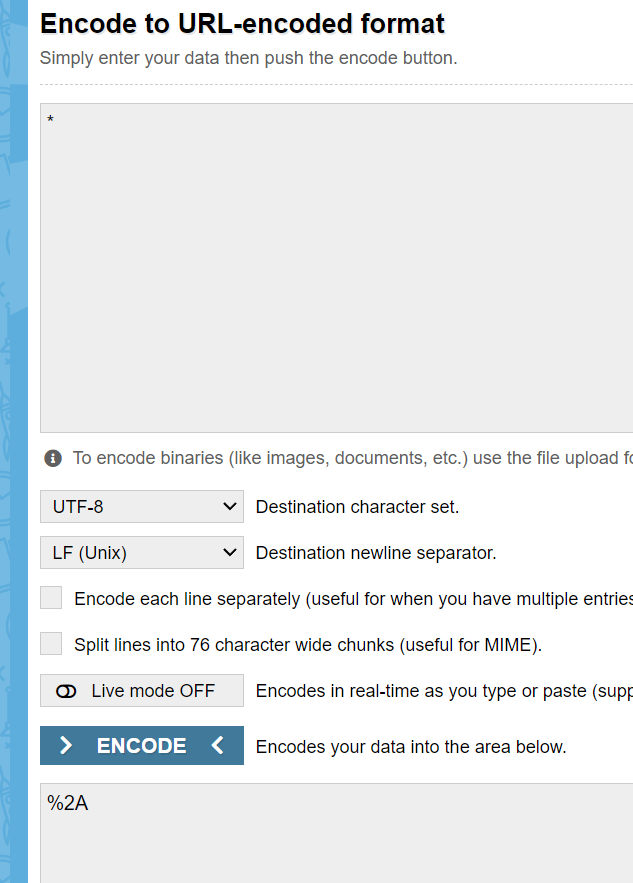
URL Decode and Encode - Online
Decode from URL-encoded format or encode into it with various advanced options. Our site has an easy to use online tool to convert your data.
www.urldecoder.org
https://git-scm.com/docs/git-credential-store
Git - git-credential-store Documentation
If not set explicitly with --file, there are two files where git-credential-store will search for credentials in order of precedence: ~/.git-credentials User-specific credentials file. $XDG_CONFIG_HOME/git/credentials Second user-specific credentials file.
git-scm.com
반응형
'Network&etc > Git&Github' 카테고리의 다른 글
| git reflog 로컬에 남아있는 내코드 복구 (1) | 2024.10.21 |
|---|---|
| [실무] 자주쓰는 git 명령어 모음 (0) | 2023.08.31 |
| sh파일로 깃명령어 간소화 (0) | 2022.07.22 |
| [git] remote: HTTP Basic: Access denied 해결 (0) | 2022.07.16 |
| git discard 복구하기 (0) | 2022.07.04 |

