Mac
언제나 새로시작하는 프로젝트 시작은 신난다!
Nextjs최신버전으로 프로젝트를 하려고하니까 이런 메시지가 떴다.
You are using Node.js 18.12.1. For Next.js, Node.js version >= v18.17.0 is required.
스택오버플로우 검색해보니 노드 다운받고안해도된다고해서 간편하게 업그레이드를했다.

## (force) clear you npm cache
sudo npm cache clean -f
##install n (this might take a while)
sudo npm install -g n
##upgrade to the current stable version
sudo n stablehttps://stackoverflow.com/questions/11284634/upgrade-node-js-to-the-latest-version-on-mac-os
Upgrade Node.js to the latest version on Mac OS
Currently I am using Node.js v0.6.16 on Mac OS X 10.7.4. Now I want to upgrade it to the latest Node.js v0.8.1. But after downloading and installing the latest package file from nodejs.org, I found...
stackoverflow.com
Window
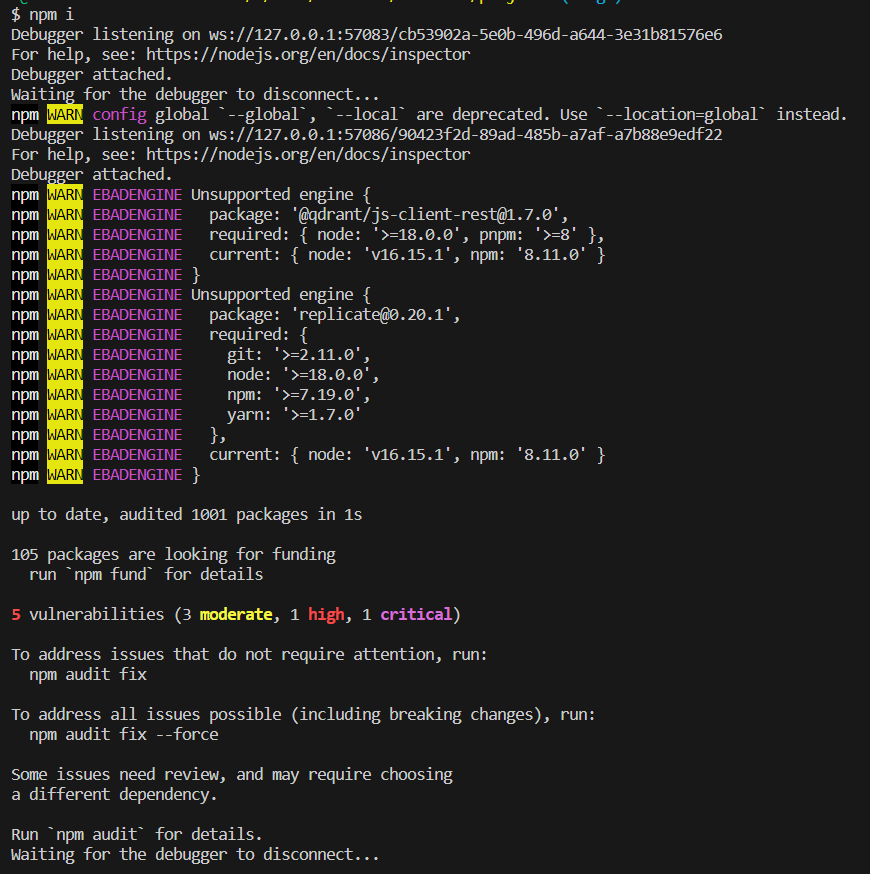
node공식홈페이지에 들어가서 추천하는 버전으로 다운받고 vs studio code를 다시 실행한다.(node관련 프로그램이 다 닫혀있어야 정상 설치됨.)
반응형
'Backend > node.js' 카테고리의 다른 글
| [nodejs] 미들웨어(Middleware) 사용법 (0) | 2023.08.01 |
|---|---|
| fetch 에러 SyntaxError: Unexpected end of JSON input (0) | 2023.07.06 |
| Nodejs index.js 예시 (0) | 2023.07.05 |
| [nodejs] Uncaught SyntaxError: Unexpected token '<' (0) | 2023.02.15 |
| [nodejs] Fatal javascript OOM in GC during deserialization (0) | 2022.09.14 |

