랜섬웨어걱정이되거나 공인되지않은 위험한파일, 테스트를 이용할때 가상 윈도우를 사용하면 좋다고한다.(안전) virtualbox는 무료임
1. 나의 cpu 가상화 지원여부알아보기
대부분의 cpu는 가상화가 지원된다고해서 스킵해도되긴하지만 나의 cpu가 가상화를 지원하는지 확실히하려면 아래사이트에서 다운로드한다음에 확인할수있다.
https://www.grc.com/securable.htm
GRC | SecurAble: Determine Processor Security Features |
Modern processors incorporate features beneficial to security. SecurAble displays the status of the three most significant security-related processor features: SecurAble probes the system's processor to determine the presence, absence and operational st
www.grc.com

2. Windows 하이버v 끄기
윈도우키를 누른뒤 windows 기능 켜기/끄기 검색

Hyper-V에 체크가되어있을경우 해제하고 pc다시시작(재부팅)
나같은경우는 눈씻고 찾아봐도 Hyper-V가 없어서 유투버가하라는데로 뭐를 다운받아서 해결
https://www.youtube.com/watch?v=Vpy5yxx_QyU
3. 버추얼박스 다운받기
https://www.virtualbox.org/wiki/Downloads
Downloads – Oracle VM VirtualBox
Download VirtualBox Here you will find links to VirtualBox binaries and its source code. VirtualBox binaries By downloading, you agree to the terms and conditions of the respective license. If you're looking for the latest VirtualBox 6.0 packages, see Virt
www.virtualbox.org
최신버전 windows hosts와 근처 All supported platforms 두개를 다운받은뒤 windows host를 깔아준다.(특별한건 없어서 next, yes체크)


4. virtualbox 환경설정
3에서 다운로드한 virtualbox 실행화면이다. 파일에 환경설정을 누른다.

좌측에 확장 메뉴를 누르고 + 버튼을 눌러서 3번에서 두번째로 다운받았던 All supported platforms의 파일을 등의후 설치한다.

5. 가상환경에 윈도우 설치하기
이전 포스팅에서 진행했던 윈도우iso파일준비
새로만들기 버튼을 누른뒤


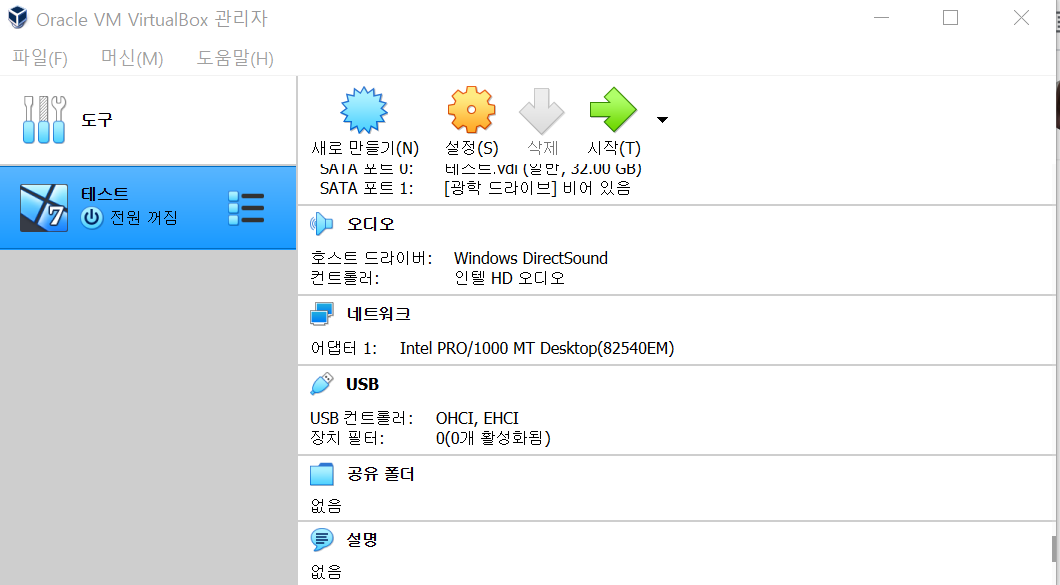
공유폴더를 선택해서 실제 윈도우와 가상윈도우를 연결할 폴더를 생성한다.

'Network&etc' 카테고리의 다른 글
| 10진수, 16진수, 2진수 (0) | 2022.12.22 |
|---|---|
| 지수표기법 1e18 (Exponential Notation) (0) | 2022.11.04 |
| 웹접근성 참고 (0) | 2022.03.13 |
| window10 iso다운받는방법 (0) | 2021.08.02 |
| [컴퓨터사이언스] 2진법과 bit, byte .. (0) | 2020.08.02 |



